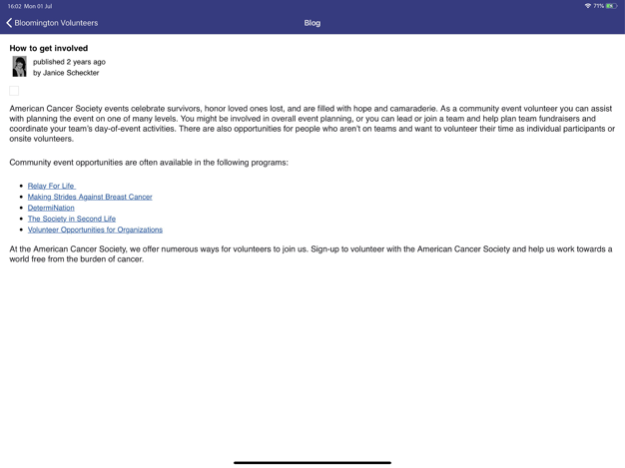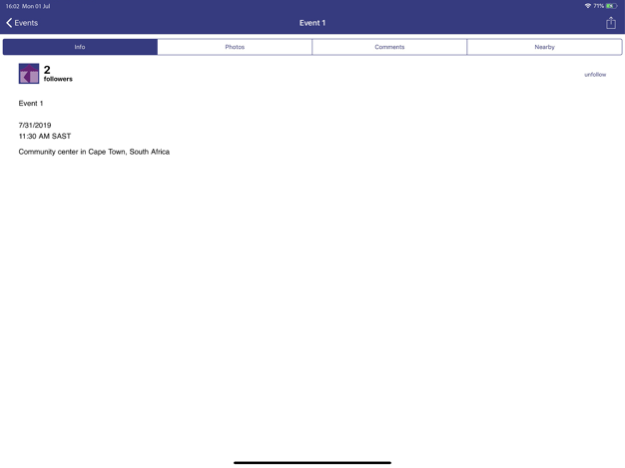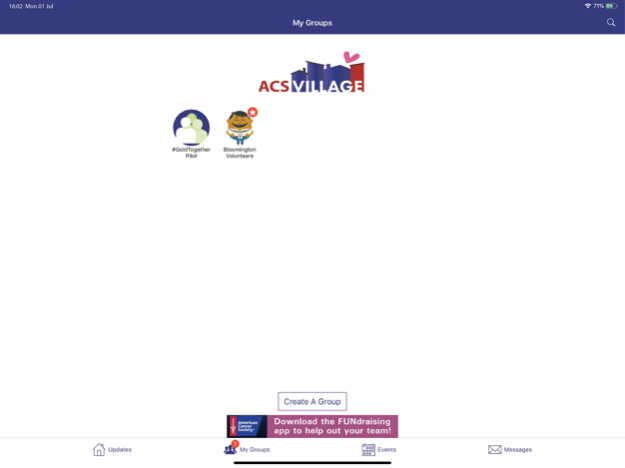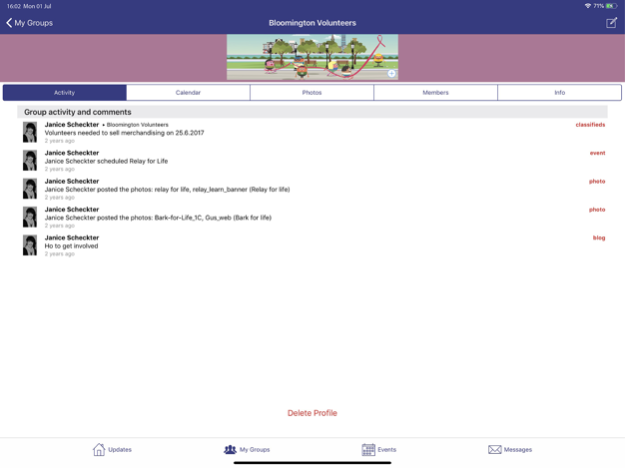ACS Village 3.40
Continue to app
Free Version
Publisher Description
The ACS Village app provides a bunch of fun and useful features for American Cancer
Society supporters nationwide!
There are five main navigation icons across the bottom and as you navigate to different areas, take note that the “action icon” in the top right changes for you to do stuff on each screen.
UPDATES: where you see all the latest ACS Village news in one place. Under the ACS Village logo you access valuable information at the ACS Video Library and Treatment Resources. There is also a My Profile link in the top right corner which is where you see and manage your personal information with features like: Profile, Reviews, Photos, Invites and Settings.
MY GROUPS: where you form, join, and participate in groups. Once inside a group, note that there are group features like:
- Updates: where all group activities and notifications are posted
- Info: about the group itself that can be shared outside of the ACS - Village app via Facebook, SMS text messaging, and email.
- Meetings: where the local events and meetings are created and listed
- Photos: where group members share photos
- Members: where all members are listed and invitations to join the group are created.
EVENTS: where you can see global American Cancer Society events.
MESSAGES: where you can communicate with other ACS folks and group members in the app.
FUNDRAISING: where you go to download the American Cancer Society FUNraising app. If you have already downloaded the app, you can easily jump over to this app from the banner at the bottom of the My Groups page.
Sep 21, 2021
Version 3.40
Events location fixed
About ACS Village
ACS Village is a free app for iOS published in the Food & Drink list of apps, part of Home & Hobby.
The company that develops ACS Village is Concursive. The latest version released by its developer is 3.40.
To install ACS Village on your iOS device, just click the green Continue To App button above to start the installation process. The app is listed on our website since 2021-09-21 and was downloaded 1 times. We have already checked if the download link is safe, however for your own protection we recommend that you scan the downloaded app with your antivirus. Your antivirus may detect the ACS Village as malware if the download link is broken.
How to install ACS Village on your iOS device:
- Click on the Continue To App button on our website. This will redirect you to the App Store.
- Once the ACS Village is shown in the iTunes listing of your iOS device, you can start its download and installation. Tap on the GET button to the right of the app to start downloading it.
- If you are not logged-in the iOS appstore app, you'll be prompted for your your Apple ID and/or password.
- After ACS Village is downloaded, you'll see an INSTALL button to the right. Tap on it to start the actual installation of the iOS app.
- Once installation is finished you can tap on the OPEN button to start it. Its icon will also be added to your device home screen.